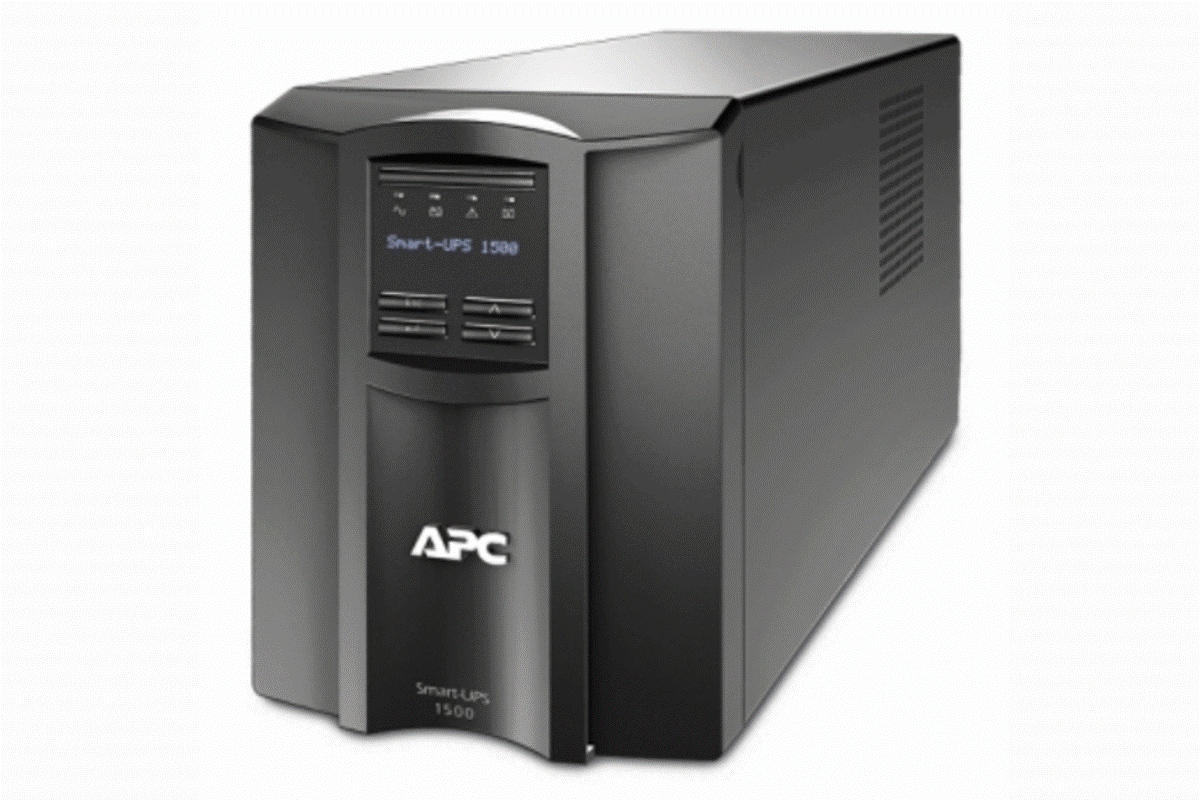What is the purpose of a media converter?
This is a picture of a server cabinet; does yours resemble it? If so, you should clean up your act!

The server cabinet should be regarded as the backbone of your network; thus, Zoomline offers you a server cabinet Dubai that is properly organized and easily maintained.
A clean Zoomline server cabinet has several advantages, some of which are listed below.
- Engineers can quickly and simply locate the required cable to rectify errors, allowing for quicker fault diagnosis.
- Rapid installation of the equipment will save both time and money.
- “Loopbacks” and cabling difficulties are far less common, resulting in reduced downtime, fewer network errors, and quicker network functioning.
- Optimize the available space in your cabinet
- Greater network security since sockets is disconnected from the network when they are not required.
- It will enable you to make optimal use of your network switches, as you will be able to verify that all utilized sockets are linked to equipment.
Five essential points for Choosing a Rack Cabinet
SIZE IS IMPORTANT WHEN CHOOSING YOUR NETWORK CABINET RACK
When selecting your network rack, there are a few important dimensions to bear in mind.
The first component is panel height. This is distinct from the total height since it refers to the space in which components shall be mounted. It is essentially the height of the rack’s aperture. It is essential to specify the heights of the objects you want to install to ensure that they will all fit. Don’t forget to account for any necessary air ventilation space between components. This does not negate the significance of total height. Lastly, ensure that there is sufficient depth space for the deepest components.
WHAT METHOD DO YOU USE TO MOUNT YOUR COMPONENTS IN YOUR NETWORK CABINET?
Each network cabinet rack has panel mounting rails. These are long, somewhat thin, formed metal pieces used in pairs to install the component’s mounting ears into the rack. Typically, they will be pre-drilled with EIA spacing. The holes on your equipment and panel mounting rails will be set according to this standard, which is based on the distance between holes of 5/8″, 5/8″, and 12″ for a total of 1-and-three-quarters inches. This measurement is referred to as a “u” for unit, and racks are often stated as multiples of “u” or 1-3/4″. Depending on the mounting requirements of your components and their weight, you will also need to decide whether you need two pairs of mounting rails or only one.
WHERE WILL YOU PLACE THE NETWORK CABINET RACK?
When choosing a rack, consider its location. If it’s in a closet, as is typically the case, your problems will be more basic. If it’s a closet, a simple cabinet rack will do as the closet offers protection. You can alternatively use a smaller wall-mounting device if the components are lightweight. If it’s in a workplace, make sure it looks professional and protects the components.
Need ventilation or other features?
There are several strategies to guarantee that mounted components don’t overheat. It might be as easy as not requiring a front or back cabinet door or making sure the sides, tops, or doors have air holes or slots. Other considerations include whether unique cable access is needed for the right access points. Easily removing sides or doors can enable rapid repairs or alterations without uninstalling components.
WANT CABINET RACK ACCESSORIES?
Does the manufacturer provide shelves, power strips, fans, blowers, or cable management? Items from various manufacturers don’t always fit on cabinet racks. Moving the units? Then add casters.
Latest Blog Post List
- All Post
- APC UPS
- Aten KVM
- CCTV Cameras
- Copper Cable
- Corning
- D-link
- D-link Router
- Eaton UPS
- Excel Cable
- Fiber Optic Patch Cord
- Fiber Optic Splitter
- Fortinet
- FTTH Cabinets
- Hp Switch
- IP PBX System
- Media Converter
- Molex
- Network Cabinet
- Nexans
- Others
- Panduit Cable
- Power Distribution Unit
- Product News
- Schneider
- Server Cabinet
- Server Rack
- Splicing Machine
- Structured Cabling
- Technology
- Tp-link
- Tp-link Router
- Ubiquiti
- Ubiquiti Router
- Yeastar